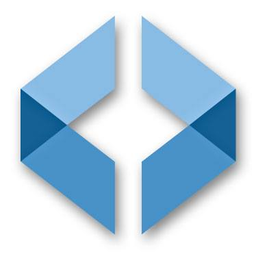
Don't have WebCatalog Desktop installed? Download WebCatalog Desktop.
Desktop App for Mac, Windows (PC)
Use SmartDraw in a dedicated, distraction-free window with WebCatalog Desktop for macOS and Windows. Improve your productivity with faster app switching and smoother multitasking. Easily manage and switch between multiple accounts without using multiple browsers.
Run apps in distraction-free windows with many enhancements.
Manage and switch between multiple accounts and apps easily without switching browsers.
SmartDraw is a versatile software solution designed to help users create a wide range of diagrams, from simple flowcharts and mind maps to complex technical drawings and architectural floor plans. This powerful tool is ideal for both personal and professional use, providing a user-friendly interface that makes it accessible to users of all skill levels. It offers an extensive library of templates and symbols that cater to multiple industries, making it a valuable resource for various applications, including business, education, and design.
One of SmartDraw's key strengths is its collaboration capabilities. It allows multiple users to work on the same diagram in real-time, which enhances team productivity and communication. Additionally, SmartDraw integrates seamlessly with popular platforms like Microsoft Office and Google Workspace, making it easy to incorporate diagrams into existing workflows. The software also provides advanced features for creating detailed architectural and engineering drawings, including CAD capabilities, which are particularly useful for designing floor plans and other technical layouts.
For individuals and teams involved in design and planning, SmartDraw offers robust collaboration tools and a vast collection of visual elements. Whether you're creating diagrams for workflow optimization, interior design, or engineering projects, SmartDraw's intuitive interface and extensive resources enable efficient and effective visual communication. Its functionalities support a wide range of use cases, from educational projects to corporate design tasks, making it a versatile tool for anyone looking to create clear, professional-looking diagrams.
Website: smartdraw.com
Disclaimer: WebCatalog is not affiliated, associated, authorized, endorsed by or in any way officially connected to SmartDraw. All product names, logos, and brands are property of their respective owners.
Solutions
© 2026 WebCatalog, Inc.