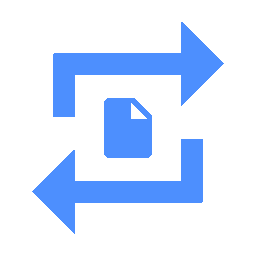
Don't have WebCatalog Desktop installed? Download WebCatalog Desktop.
Desktop App for Mac, Windows (PC)
Use MConverter in a dedicated, distraction-free window with WebCatalog Desktop for macOS and Windows. Improve your productivity with faster app switching and smoother multitasking. Easily manage and switch between multiple accounts without using multiple browsers.
Run apps in distraction-free windows with many enhancements.
Manage and switch between multiple accounts and apps easily without switching browsers.
MConverter is a versatile file conversion app designed to handle a wide range of file formats efficiently. It supports over 2,000 file types, including documents, images, audio, video, and ISO files, making it suitable for both personal and professional use. The app offers batch conversion capabilities, allowing users to convert multiple files simultaneously, which enhances workflow efficiency. MConverter also features two-way conversions for popular document formats such as PDFs, Word, Excel, and PowerPoint, with additional support for OCR (Optical Character Recognition) to make scanned documents searchable.
The platform provides a straightforward and user-friendly interface that simplifies file conversion tasks without requiring advanced technical knowledge. It emphasizes secure file handling to protect user data during the conversion process. MConverter addresses common file format compatibility issues by offering flexible and fast conversions, which are especially beneficial for users needing to convert multimedia files such as videos and audio tracks. Notably, the app also facilitates ISO file conversions, supporting easy playback and management of disc images.
While MConverter includes free access options, some limitations exist regarding file size and advanced features, which may require upgraded plans for higher volume or more complex conversions. Despite these restrictions, users benefit from reliable conversion quality and speed, although occasional issues with file clarity or download processes have been noted. Overall, MConverter serves as a comprehensive tool for converting diverse file formats conveniently, with an emphasis on broad compatibility, batch processing, and practical document handling features.
Website: mconverter.eu
Disclaimer: WebCatalog is not affiliated, associated, authorized, endorsed by or in any way officially connected to MConverter. All product names, logos, and brands are property of their respective owners.

Convertio

CloudConvert

FreeConvert

Zamzar

Convert.io

Online-Convert.com

OnlineConvertFree

MP3Converter.Pro

OnlineConvert

OneConvert

Image Converter

Convertery

ConvertOnline

Convert Do

ConvertTool.org

ConvertHub

Video Converter

Converay

TheOnlineConverter

Convertidor.mx

File Shift

uFileConverter

Convert Eaze

AI Convert Hub
Solutions
© 2026 WebCatalog, Inc.